Software & Downloads
Grab the apps you need to control your player, manage your music and update your systems.

Grab the apps you need to control your player, manage your music and update your systems.

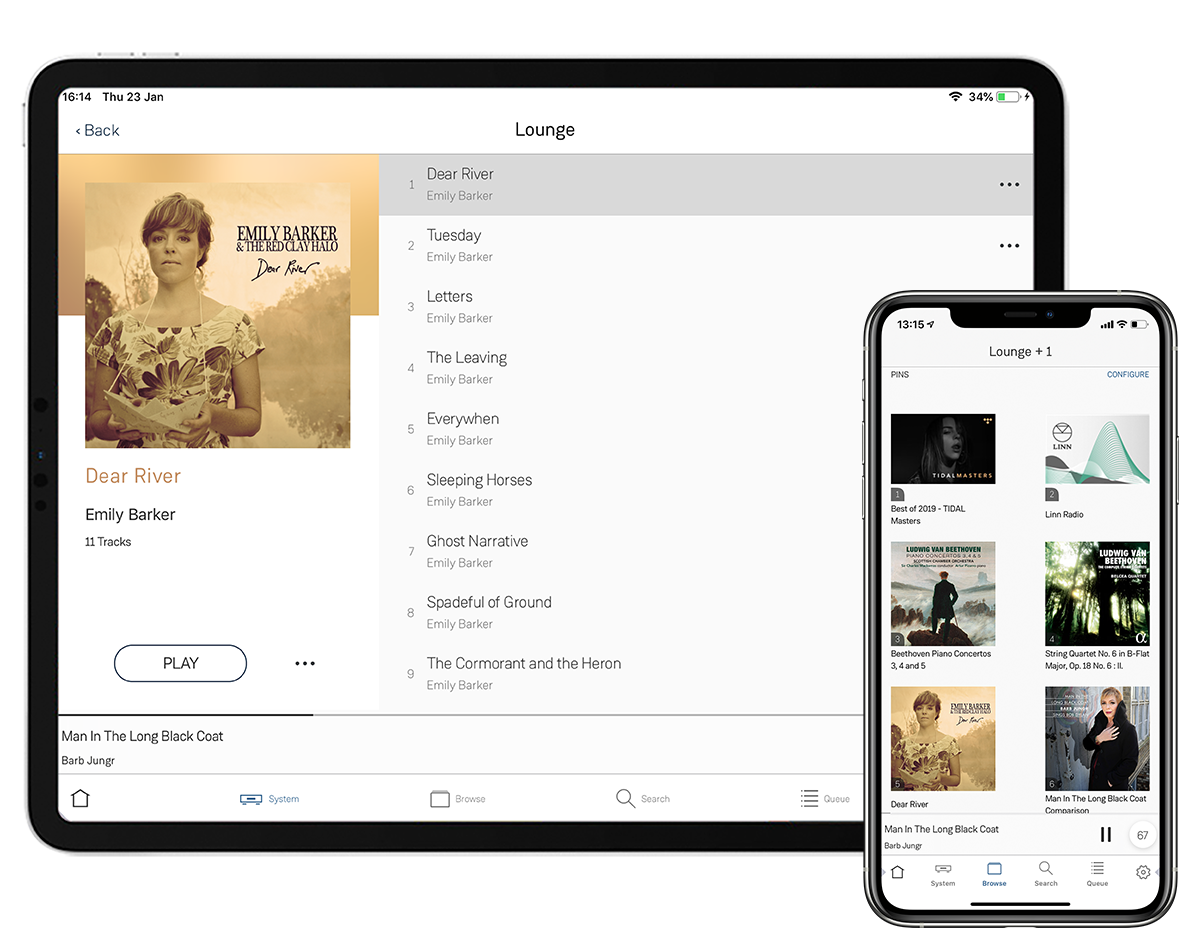
Linn’s latest control app, currently available for iOS users, will enhance your overall user experience thanks to fantastic new features including:
Linn App is available for iPad & iPhone
Linn Kazoo lets you select and play music on your Linn DS/DSM from your Android device, PC or Mac.

Linn Kazoo offers a host of great features:
Linn Kazoo is available for iPad, iPhone, Android, Windows and Mac.
*Searching your stored music collection requires Kazoo to be used in conjunction with Kazoo Server, MinimServer, or Twonky media servers.
Kazoo Server allows easy access to your music collection, iTunes library and other music services via your controller.
Use Kazoo Server in conjunction with Kazoo to the get the best browsing experience, and access to functions such as search.
Kazoo Server replaces Linn’s Songbox and offers all the same functionality, plus scanning of local media independently of iTunes. Works with any Linn DS control app.
Available for Windows and Mac operating systems and QNAP NAS devices (Intel x86 versions).
You can find downloads for unsupported software on our docs site.
A selection of compatible or recommended apps for controlling your Linn DS player, ripping CDs and managing your music collection.